The Hillsborough County Supervisor of Elections Office provides standard voter data files in accordance with Florida law. The following information will assist you with customizing that data to meet your specific needs.
You should first be familiar with how to sort, filter and remove duplicates from data contained in an Excel spreadsheet. Microsoft Support provides step-by-step instructions on how to sort, filter and remove duplicates from data contained in an Excel spreadsheet.
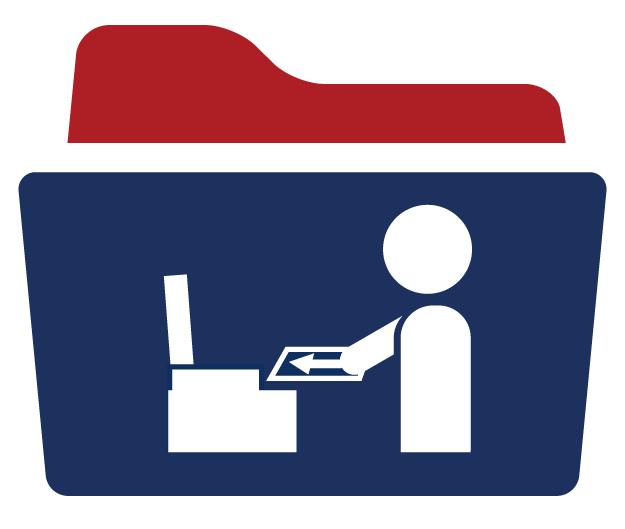
|
What's the difference between sorting and filtering?
To put data in a specific order, use the sort tool. To narrow down the data, use the filter tool.
Sort Example – Data in Name by Precinct order
Filter Example – Only No Party Affiliated(NPA) Voters
|